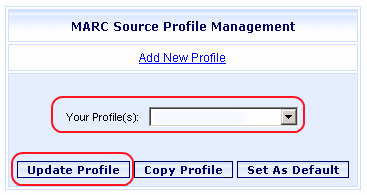
Online Selection & Acquisitions
MARC Source Profiles can be deleted unless there is only one user created profile remaining. In that case the Delete Profile button will not be available.
Delete a Profile
Log in to OSA with a Username granted adequate permissions to configure MARC Source Profiles.
Click the Admin button and the Administration menu display.
Under MARC Download Preferences (or Integration/MARC Preferences for integrated institutions), click Preferred MARC Record Sources and the MARC Source Profile Management dialog displays.
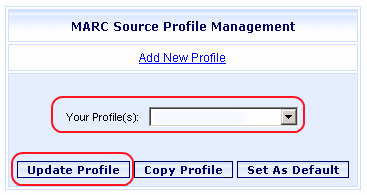
Select the profile to be deleted from the Your Profile(s) drop down list, and click the Update Profile button, as shown in the example above.
The MARC Source Profile Configuration dialog opens displaying the selected profile.
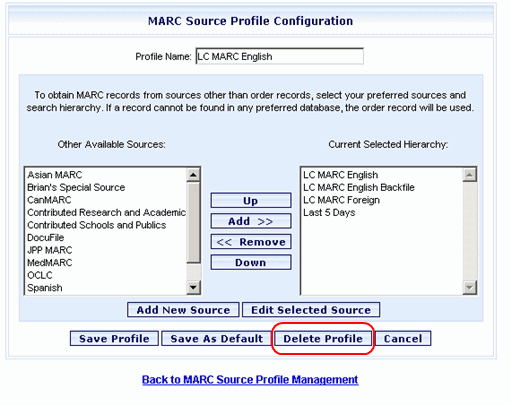
Ensure this is the profile you want to delete, and then click the Delete Profile button.
A message asks you to confirm that you want to delete this profile. Click OK.
A message advises the profile is deleted. Click OK.