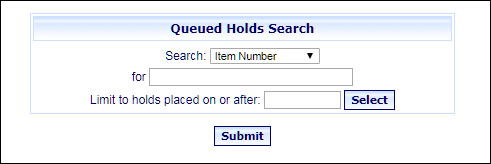
Online Selection & Acquisitions
When you place a hold on an item a Queued Holds field displays on the Item Detail information with a notice stating, 1 hold(s) will be placed when the record is sent to PAC. When the selected criteria for displaying the title in PAC (as set in the PAC Synchronization Defaults, Timing Options), is met, the Queued Hold field in the Item Details will be replaced by a message stating, This record was sent to the PAC on mm/dd/yyyy hh:mm EST.
Important! The This record was sent to the PAC on mm/dd/yyyy hh:mm EST. notice on the Item Details display means that OSA sent the record to the PAC. Synchronization errors could cause it to not reach the PAC. On the Administration Menu, under Integration / MARC Preferences, you can use the View PAC Synchronization Log option to see if errors occurred.
Prior to being sent to PAC, the View Queued Holds option in the Integration / MARC Preferences section of the Administration menu can be used to view the list of items in the queue.
View Queued Holds
Click the Admin link on the Navigation Toolbar and the Administration menu opens.
Under Integration / MARC Preferences, click the View Queued Holds option and the Queued Holds Search dialog opens, as shown below.
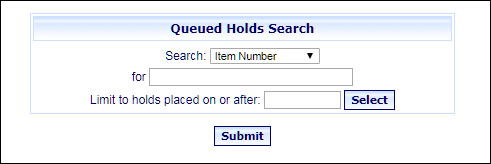
Select an option from the Search drop-down list. The options are: All Holds, Borrower Barcode, Item number, ISBN, UPC, and Title. If any option other than All Holds is selected, for displays with an entry box for you to type the related information.
To limit the list to items requested after a certain date, in the Limit to holds placed on or after box type a date (mm/dd/yyyy), or click the Select button to open a calendar to select the date.
Click the Submit button. The Queued Holds list displays.
Delete a Queued Hold
With the Queued Holds list open, select the Item(s) you want to delete, or click Check All to select and delete all items on the page.
Click the rotating red arrow to the right of Delete checked items from queue.
A message displays, X Hold(s) have been deleted from the queue (where X equals the number of deleted holds.)