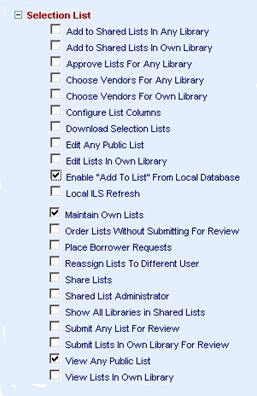
Online Selection & Acquisitions
Online Selection & Acquisitions operates in a tiered, submission / approval structure. Depending upon the needs of your institution, you can establish users in a single Review Level structure, or a multi-level structure.
Permission Settings: Click here to view the complete list of OSA User Permission Settings.
Review Levels - Suggested Permissions
The Library Corporation has created some suggested permission settings for a typical three-level institution, as shown below.
Note: Depending on your local policies these suggested settings may satisfy the requirements of your acquisitions group.
Level 0 - Suggested Permissions
These settings are examples only and should be adjusted to satisfy the requirements of the duties of a Level 0 User in your Acquisitions group.
The following settings would be typical of a library system structured to use Levels 0,1, and 2.
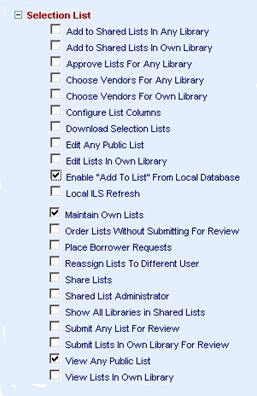
Level 1 - Suggested Permissions
These settings are examples only and should be adjusted to satisfy the requirements of the duties of a Level 1 User in your Acquisitions group.
The following settings would be typical of a library system structured to use Levels 0,1, and 2.
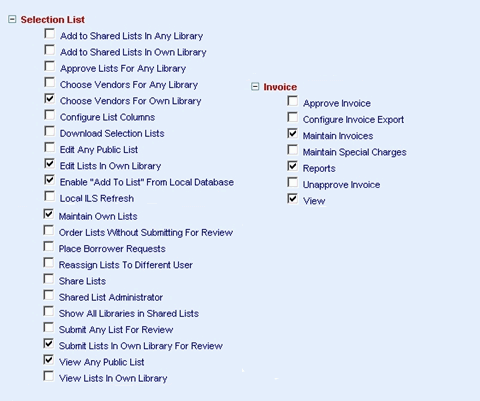
Level 2 (or the highest level) - Suggested Permissions, Assign all permissions
Other User Topics:
Search for a User, or Search for All Users