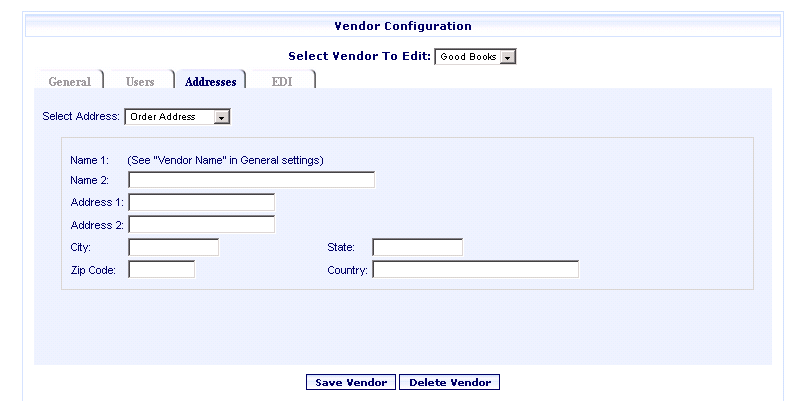
Online Selection & Acquisitions
The address fields are used to add, edit and display the vendor addresses for ordering, paying, claiming and returning items. The Vendor Configuration screen allows you to enter information separately for each address type, as a vendor may have separate addresses for each function.
Vendor Address Information
Select an address type from the Select Address drop-down.
Order Address - The address where the order is placed
Payment Address - The address where the payment is made.
Claim Address - The address where claims are sent.
Return Address - The address where returns are sent.
Note: With the exception of the Name 1 field in the Order Address section (which is taken from the General section, Vendor Name field), each address type contains the same fields.
Type the appropriate address information in each field.
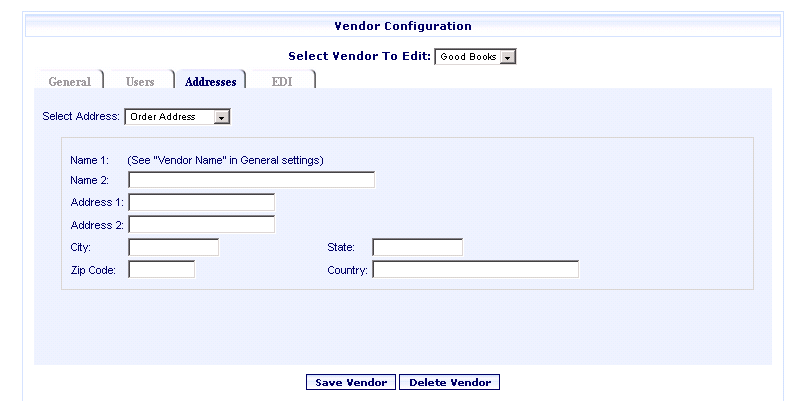
When you are finished click Save Vendor or return to Add, Update, Copy Vendors to continue making changes to this vendor.