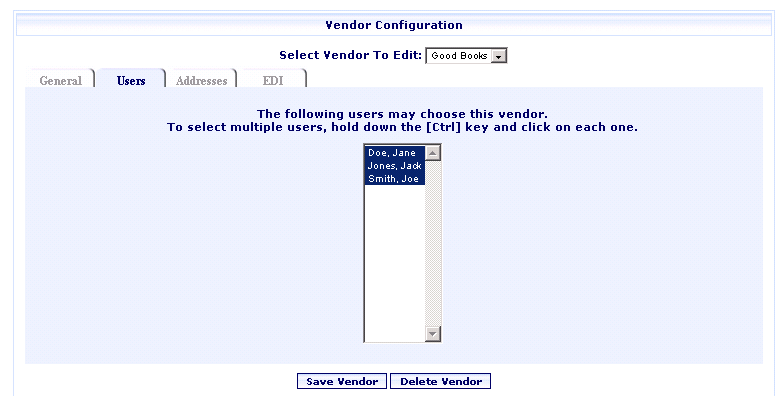
Online Selection & Acquisitions
Under Vendor Configuration, the administrator should configure the list of users permitted to assign an order to a specific vendor.
Associate Users to a Vendor
From the displayed list of users (as shown in the example below) select the user(s) you want to associate with this vendor. Use the scroll bar to view the entire list, if necessary.
To select multiple user names, press and hold the CTRL key, while clicking each name you want to add.
When all desired names are highlighted click the Save Vendor button.
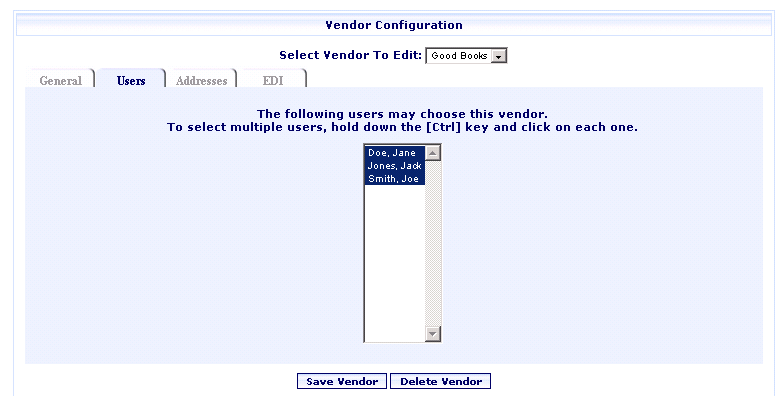
When you are finished click Save Vendor, or return to Add, Update, Copy Vendors to continue making changes to this vendor.