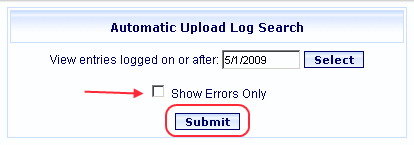
Online Selection & Acquisitions
Users assigned the Configure MARC Upload and View Automatic Upload Log Vendor permissions can enable and configure the Automatic List Retrieval process. This process is configured for each vendor in the Configure MARC Upload dialog, found under the Acquisitions Setup section of the Admin menu.
Those users can also view or delete entries from the Automatic Upload Log created by the Automatic List Retrieval process. At least one user should be designated to view the logs if this feature is enabled by the library.
The Automatic List Retrieval feature allows Online Selection & Acquisitions (OSA) to automatically retrieve lists or "carts" that are available from the FTP site of vendors that the user has configured for automatic uploading. Vendors will periodically place new files of MARC records on their FTP sites. In turn, OSA will periodically scan the FTP sites, retrieve the files and convert them into OSA selection lists.
The lists will appear under My Lists listing for the user configured as the Owner of Retrieved Lists in the vendor settings under Configure MARC Upload.
To View and/or Delete Automatic Upload Log Entries
Click the Admin link at the top of the OSA screen. The Administration menu displays.
Under the Acquisitions Setup heading, click View Automatic Upload Log.
The Automatic Upload Log Search dialog displays, as shown below.
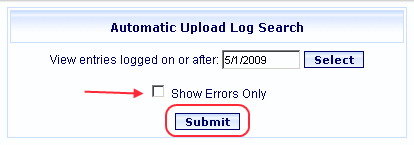
In the View entries logged on or after entry box, type the start date for the report, or click the Select button to view a calendar to chose the search start date.
If you want to only view log error entries, click the Show Errors Only check box.
Click the Submit button. The Automatic Upload Log Search Results screen displays.
If you do not want to delete any entries, click the Back to Automatic Upload Log Search link.
If you do want to delete entries, click the check box to the left of each entry or click the Check All link.
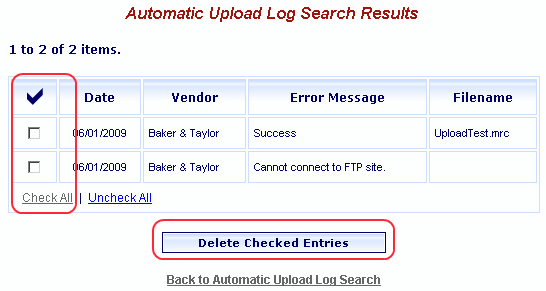
When the desired entries are checked, click the Delete Checked Entries button.
The search results page automatically refreshes, displaying the revised list, and a confirmation message advises the checked entries have been deleted from the log. Click OK.
Return to: Acquisitions Setup