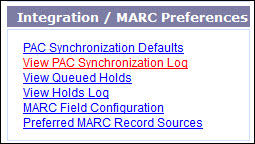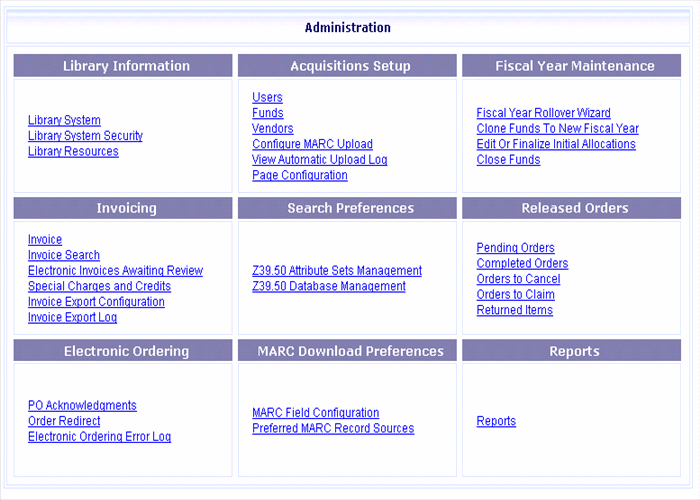
Online Selection & Acquisitions
See also: About Combined or Separate Invoicing and Receiving
Invoicing and Receiving functions in OSA can be configured as combined or separate operations. This option can be set by clicking the Admin link to view the Administration menu and then clicking Library System. Near the top of the form is a box labeled Invoicing/Receiving. The options are Combined Invoicing and Receiving and Separate Invoicing and Receiving.
Note: Vendor and Fund records must be configured before Invoice Management or Packing Slip Management can be undertaken.
At libraries with Combined Invoicing and Receiving operations
The library will be able to continue to receive and invoice in one step.
The user will be able to edit the Cost Per Item column.
The quantity received and invoiced will default to the quantity ordered and invoiced, minus the quantity received on previous invoices.
The user will have the same functionality as in the separate invoice workflow.
At libraries with Separate Invoicing and Receiving operations
Invoicing options will include a Completed Shipment Queue. The Completed Shipments Queue will enable libraries to view shipments that have been received but not invoiced.
The user will be able to select a packing slip to begin the invoice approval process. This is very valuable to a library in which there is a one to one relationship between a shipment and an invoice.
For users that only have receiving permissions, they will be able to display the contents of the shipment.
When a user with invoice permission selects a packing slip, the details will be displayed. An option on the bottom of the page will enable the user to create an invoice and:
see a list of titles on the packing slip, and select all titles to begin the Invoice process.
to edit cost per item and quantity invoiced.
to see previously received and invoiced quantities against a line item by moving the mouse over the hyperlinked quantities in the Shipment Quantities column.
when Add Items to Invoice is clicked and there is no invoice header, then the invoice header screen is displayed.
the user enters the information and then clicks Invoice. The items are then attached to the invoice.
the user will be able to add additional items to the invoice using current methods.
To Access Invoicing and Receiving Help Topics
See Invoice Overview for access to the complete set of Invoice Management Help topics.
See Receive Overview for access to the complete set of Packing Slip Management Help topics.
Administration Menu Differences
The options displayed on the Administration Menu vary depending on whether you select Combined Invoicing and Receiving or Separate Invoicing and Receiving. The following examples illustrate the differences.
Libraries that select SEPARATE Invoicing and Receiving will see a Receiving Section, and the Completed Shipments option in the Invoicing Section.
COMBINED Invoicing and Receiving
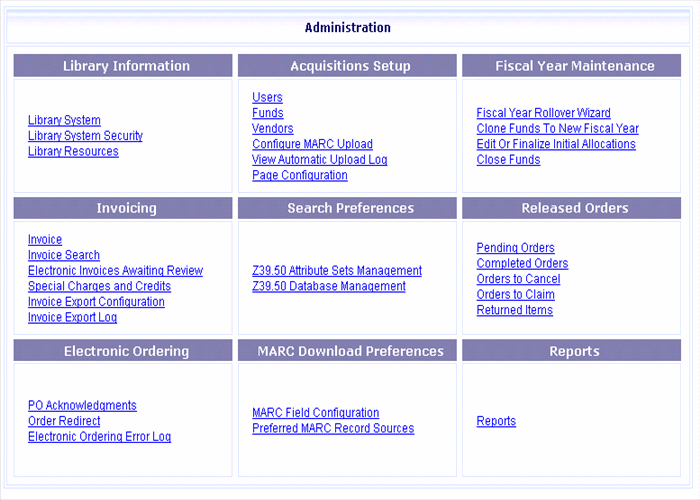
SEPARATE Invoicing and Receiving
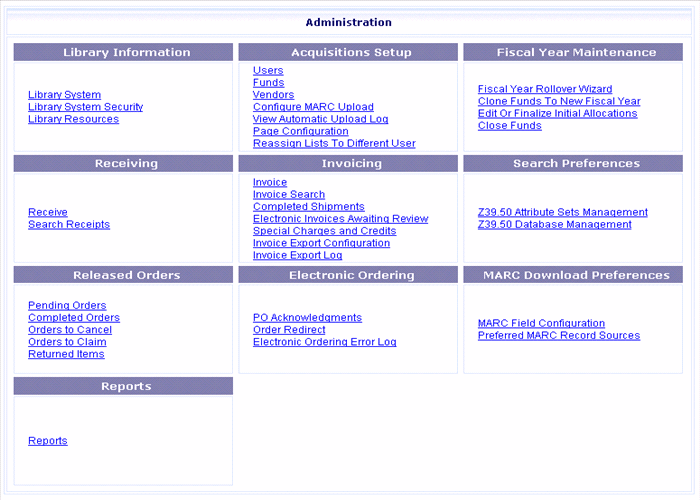
Integrated OSA & Library•Solution
Whether a library has COMBINED or SEPARATE Invoicing / Receiving, libraries that have integrated OSA and Library•Solution will see the menu below in place of the MARC Download Preferences section, as seen above.