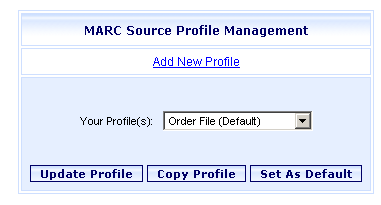
Online Selection & Acquisitions
The Preferred MARC Record Sources option, under MARC Download Preferences (or Integration/MARC Preferences) on the Administration menu provides system administrators, or users with the appropriate Administrative permissions, the ability to create MARC Source Profiles containing a customized list of MARC Source databases, to be used when downloading MARC Records of newly received titles.
Click a link in the table below to open the related Help topic
|
MARC Profile Related Topics |
MARC Source Related Topics |
|
|
|
Access MARC Source Management
Click the Admin link on the Navigation Toolbar and the Administration Menu opens.
Under MARC Download Preferences (or Integration - MARC Preferences); click the Preferred MARC Record Sources option.
The MARC Source Profile Management dialog opens.
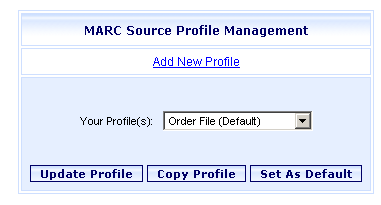
From this menu you can:
Add, update, copy, or delete MARC Sources and MARC Source Profiles, or you can choose a profile to be set as the default.
Note: The pre-installed databases cannot be edited.
Add new sources to the standard list of MARC Source databases, and edit, or delete, MARC Source databases previously added to the list.
To return to this menu from any of these topics, click the MARC Sources Management link at the bottom of each topic.